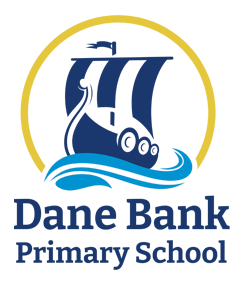Online Safety

Keeping Children Safe Online
Online-safety is an integral part of children’s education in today’s digital world and is embedded in their learning at Dane Bank Primary. We also want to help our parents and children improve their own understanding of online-safety issues so they can learn to use the internet and all digital media in a safe and secure way.
Children at Dane Bank Primary School use the Internet on a regular basis as part of their learning. In school, we teach regular ‘e-safety’ lessons to remind children of the importance of keeping themselves safe online.
The school would like to make parents aware of the guidance in relation to keeping children safe on line when using social media and the internet.
Dane Bank Primary School - Online Safety Hub for Parents/Carers
We are so pleased to offer an excellent online safety resource for parents/carers. Our Online Safety Hub - "Trusted digital safety advice for caregivers" is personalised to our school and contains a wealth of information for parents to access in regard to keeping children safe online. It can be accessed here: https://danebanktameside.onlinesafetyhub.uk/The Hub covers topics such as:
- Exploring age ratings on games, apps and websites - the age ratings given are those suggested by experts in the online safety field, rather than software developers.
- How to set up and manage parental controls
- How to manage screen time
- How to navigate social media with children
- Tips for parents when children are gaming
- How to prevent and deal with bullying online
The Hub also includes a "Help" section where parents can request advice/information and a fantastic resource - "Qustodio" a tool developed to provide families with the necessary tools and support they need to ensure their children's safety and well-being online.
Qustodio gives parents the tools to ensure children's screen time is safe and balanced on every device in the household. Including the ability to:
- Filter content and apps
- Monitor activity
- Set time limits
- Locate family
- Track calls and SMS messaging
- Access reports, alerts and SOS
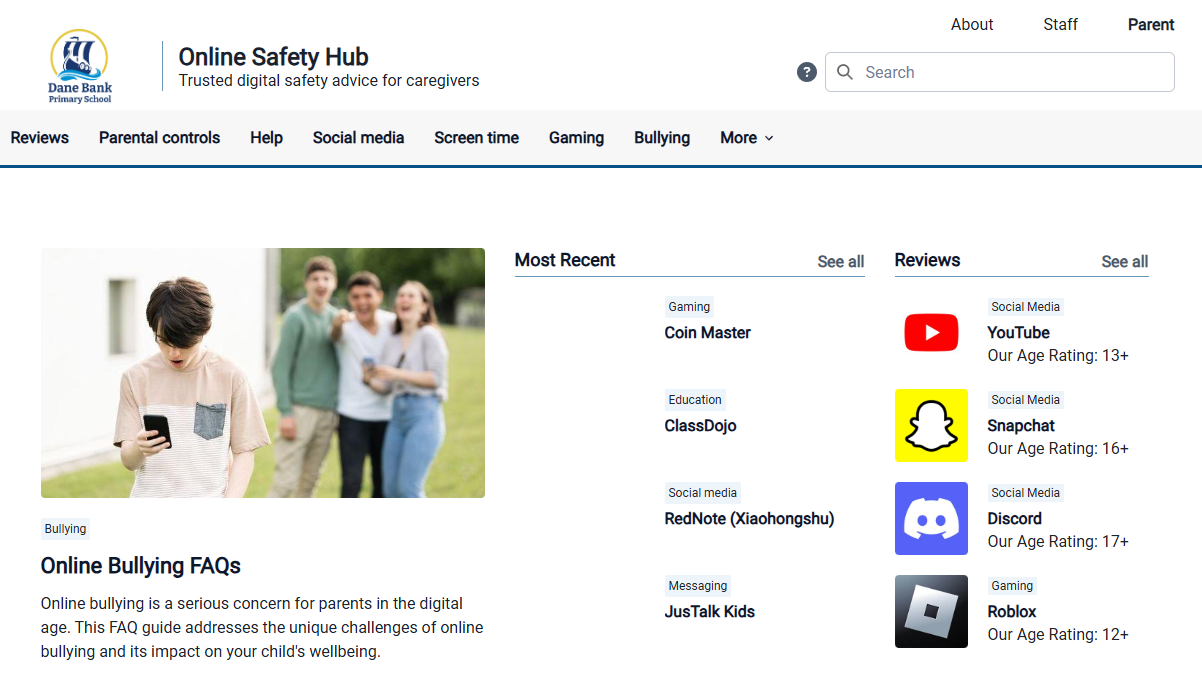
How to Set your Parental Controls
At home, sometimes children can be given unsupervised access to the Internet. It is important that you have appropriate parental controls set, which you can do through your internet service provider (ISP).
Here are some tips and useful links to help you to keep your children safe online:
- Social Media Sites – Many of these sites have a minimum age limit of 13, so our pupils should NOT be using them.
- Keep your computer in a shared area – Talk to your child about what they are doing online and, if possible, set up your computer in a shared area at home so that you can all share in the wonderful sites that are available online.
- Explore e-safety sites – There are lots of links to useful e-safety sites for children. They are great fun to explore, so why not browse through them with your children?
Screen Time and Parental Controls Factsheet
E-Safety Websites
Please follow the below links for more information:
NSPCC Keeping Children Safe Online
Keeping children safe on websites and apps
Please have a look at these parent information sheets – they given suggestions and advice about keeping children safe on the current popular websites and apps that they may be using.